With Fire Stick 4K and IPTV, you can now access all your favorite content quickly and easily. Enjoy endless hours of entertainment with sports, movies, TV series and more all in one place!
To start streaming with IPTV and Fire Stick 4K, the first step is to purchase the device and set it up. Connect the device to your television and open up the Amazon App Store. Then search for “IPTV” and download an app that is compatible with the Fire Stick 4K. Once downloaded, open the app and sign in using your account details. Now you are ready to start streaming all your favorite content!