Introduction
IPTV services have revolutionized how we consume television, offering flexibility and a wide range of content. However, like any technology, IPTV is not without its issues. Whether you’re experiencing buffering, freezing, or channels not loading, this guide will help you troubleshoot common IPTV issues quickly and efficiently.
Understanding Common IPTV Issues
Key Points:
- Buffering Issues: One of the most common problems faced by IPTV users.
- Freezing or Stuttering: This can happen due to bandwidth or server issues.
- Channel Loading Problems: Sometimes, channels might not load or take too long to load.
How to Fix IPTV Buffering Issues
Key Points:
- Check Your Internet Connection: Ensure that your connection is stable and fast enough for streaming.
- Restart Your Router and Device: Sometimes, simply restarting your equipment can fix the issue.
- Use a Wired Connection: For a more stable connection, use an Ethernet cable instead of Wi-Fi.
- Optimize IPTV Settings: Lower the stream quality in the settings if your internet is slow.
How to Resolve IPTV Freezing and Stuttering
Key Points:
- Check Server Status: Sometimes, the problem is with the IPTV provider’s server.
- Close Background Applications: Ensure no other apps are using up bandwidth on your device.
- Upgrade Your Device: Older devices might not handle high-quality streams well.
- Use a VPN: If your ISP is throttling your connection, using a VPN can help bypass these limitations.
Fixing Channel Loading Problems on IPTV
Key Points:
- Update Your IPTV App: Ensure you are using the latest version of the app.
- Clear Cache: Over time, cache files can slow down your app. Clear them regularly.
- Check for Outages: Sometimes, channels might be down temporarily due to maintenance.
- Contact Support: If nothing works, it might be time to contact your IPTV provider’s support team.
Preventing IPTV Issues in the Future
Key Points:
- Regular Maintenance: Keep your devices and apps updated.
- Invest in Good Equipment: A good router and streaming device can make a big difference.
- Choose a Reliable IPTV Provider: Ensure your provider has good reviews and minimal downtime.
Conclusion
Troubleshooting common IPTV issues doesn’t have to be a headache. By following these steps, you can ensure a smooth streaming experience. If problems persist, don’t hesitate to reach out to your IPTV provider for further assistance.
For more tips on optimizing your IPTV experience, subscribe to our blog or check out our other articles on how to make the most out of your IPTV service.